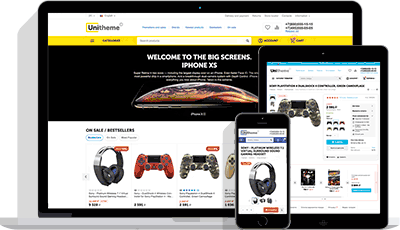- JPEG ,
- MP3 ,
- WMA
About This Item
We aim to show you accurate product information. Manufacturers, suppliers and others provide what you see here, and we have not verified it. See our disclaimer
For the all-night gamers, a color to match the stroke of midnight. Introducing DualShock®4 Wireless Controller- Midnight Blue. Add some style to your play!
The DUALSHOCK®4 wireless controller features familiar controls, and incorporates several innovative features to usher in a new era of interactive experiences. Its definitive analog sticks and trigger buttons have been improved for greater feel and sensitivity. A multi-touch, clickable touch pad expands gameplay possibilities, while the incorporated light bar in conjunction with the PlayStation®Camera allows for easy player identification and screen adjustment when playing with friends in the same room. The addition of the Share button makes utilizing the social capabilities of the PlayStation®4 as easy as the push of a button. The DUALSHOCK®4 wireless controller is more than a controller; it’s your physical connection to a new era of gaming.
Precision Control:
The feel, shape, and sensitivity of the DualShock®4’s analog sticks and trigger buttons have been enhanced to offer players absolute control for all games on PlayStation®4.
Sharing at your Fingertips:
The addition of the Share button makes sharing your greatest gaming moments as easy as a push of a button. Upload gameplay videos and screenshots directly from your system or live-stream your gameplay, all without disturbing the game in progress.
New ways to Play:
Revolutionary features like the touch pad, integrated light bar, and built-in speaker offer exciting new ways to experience and interact with your games and its 3.5mm audio jack offers a practical personal audio solution for gamers who want to listen to their games in private.
Charge Efficiently:
The DUALSHOCK®4 wireless controller can be easily be recharged by plugging it into your PlayStation®4 system, even when on standby, or with any standard charger with a micro-USB port.
Playstation Ps4 Dualshock4 Magma (red)
Showing 5 of 11 reviews